How to delete a specific Recovery Point in DPM
There is no possibility to delete a recovery point (backup) in DPM via GUI. But good old friend PowerShell helps. 🙂
Here is an example. We want to delete the Recovery Point from the evening of February 8 from the Backup of the file server FSSRV001 in the Protection Group “File Backup”. DPM Server name is “DPMSRV001”.
-
First get the Protection Group to which the recovery point belongs
$pg = Get-ProtectionGroup -DPMServerName DPMSRV001 | where {$_.Name -eq "File Backup"} -
Then you need the Data Source from where the data in the recovery point comes from.
$ds = Get-Datasource -ProtectionGroup $pg | where {$_.Computer -eq "FSSRV001"} -
And finally you need to select the Recovery Point which you want to delete. You can identify the Recovery Point by Date and Time.
$rp = Get-RecoveryPoint -Datasource $ds | where {$_.BackupTime -eq (get-date "08.02.2015 18:00:00")} -
Now we have all of the needed information an we can delete the Recovery Point.
Remove-RecoveryPoint -RecoveryPoint $rp


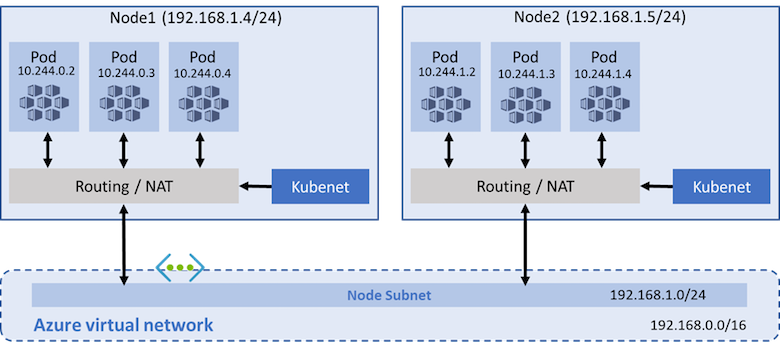
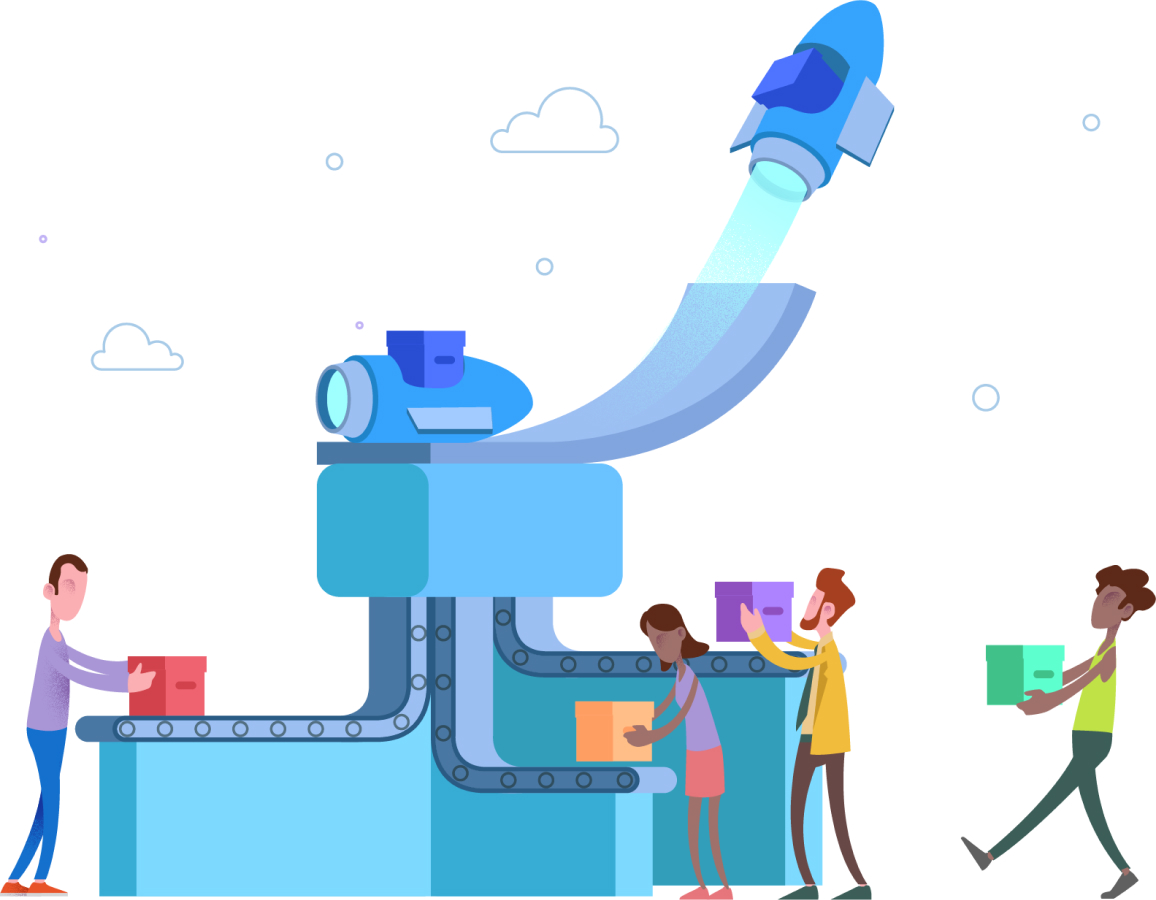

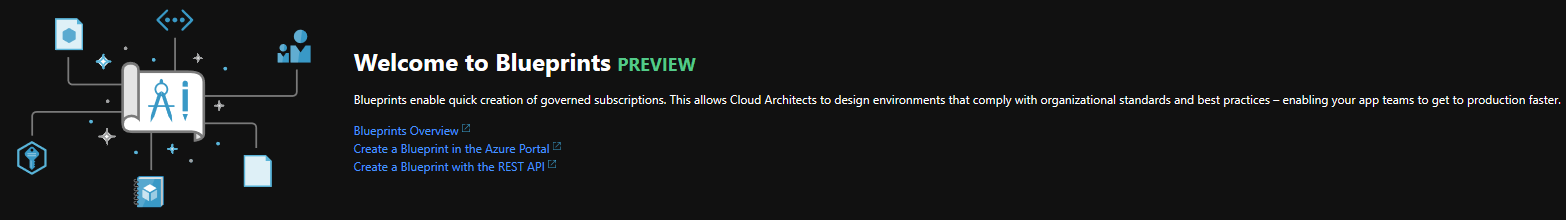
Leave a comment